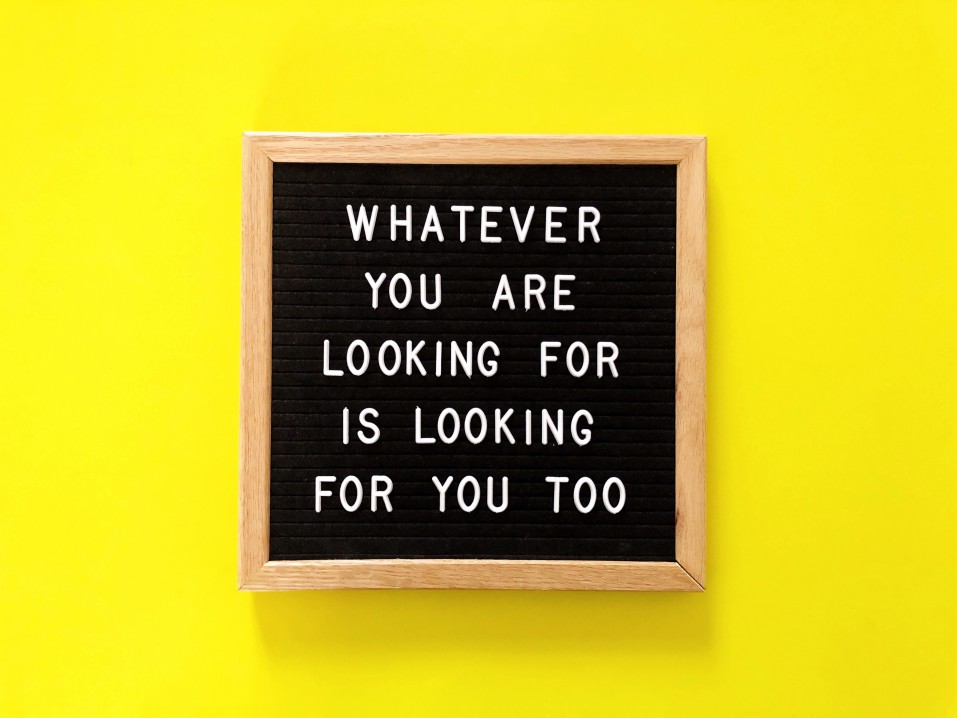
How to Use the Quick & advance Search Function on Siasat Muslim Matrimony Website
FInd the right kind of Partner on Siasat Matrimony by using the Quick Search & Advance Search function on the Siasat Matrimony Website, the only exclusive muslim matrimony website with such broad feature on website.
Searching the profile from the database of thousands of profile plays key role in finding the desired match.
In order to facilitate in it, the website provides four types of searches.
In this post, steps for Quick and advanced search will be discussed.
Here, quick and advanced search are same except that in the earlier option, small form will be provided.
It may be noted that filling all the data in the form is not mandatory. Fill only those details that are your requirement.
Take your first step today to meet your better half. Register on the website Here and then select one of the Membership Plans. Find the best Muslim Matrimony Profiles in Hyderabad & Internationally through SiasatMatri.
Please register for free & all service can be availed on mobile by downloading Android Application of ‘Siasat Matri’ from Google Play store (Download Now).
For any assistance, talk to Siasat Matri team by dialing +917207524803 or +917207244144 or +919550494556.
For more updates, follow Siasat Matri on Facebook & Instagram.
29th December, 2020